When applied to something shiny and new, balancing what you need with what you want can be difficult. Logic won’t help you avoid the dopamine high from buying a new laptop to replace the outdated one you bought within the last three to five years.
With the imminent release of Apple’s M4 MacBook Air® and MacBook Pro®, many Apple users and professionals are faced with the annual dilemma: Is it time to upgrade to the latest model or should I stick with my current M1, M2 or M3 laptop? Let’s breakdown some of the pros and cons to help you make the decision.
Pros of Keeping Your Current M1, M2 or M3 MacBook
1. Sufficient Power for Most Users
Apple’s shift to Apple Silicon brought incredible power to their line of computers, especially for everyday tasks like web browsing, word process, and more demanding activities like video editing and gaming. The M2 chip, in particular, offers a significant leap from the M1, with improved GPU performance, faster memory bandwidth, and better energy efficiency. The M3 further built on this with advanced 3nm process technology, leading to even better performance and efficiency. For most users, these machines are more than capable of handling their current workloads for several more years.
2. Software Optimization
Apple’s tight integration of hardware and software ensures that even older devices receive updates and perform efficiently, within reason. MacOS is optimized to run smoothly on Apple Silicon devices, so you won’t miss out on the security updates or latest features (with some exceptions I’ll get into later).
3. Cost Savings
The financial value of your current MacBook may go down every year, but it’s ability to do what you need may take many years before impacting your quality of work. Holding off can lead to purchasing a better refurbished MacBook than you may be able to afford brand new, giving it a longer useable life than it may otherwise have. If you plan
4. Environmental Impact
Using a MacBook for as long as possible can reduce electronic waste and conserve expensive resources. Apple has made strides in making its products more environmentally friendly, but the most sustainable choice is to extend the life of the device you already own. By holding onto your M2 or M3 MacBook, you’re making an environmentally conscious decision.
Cons of Keeping Your Current MacBook
1. Cutting-Edge Technology
The M4 chip is expected to bring significant advancements, including faster processing speeds, improved graphics, and even better energy efficiency. If you’re someone who always wants the latest and greatest technology, or if your work requires the highest performance levels, upgrading to the M4 might be worth considering. The M4 could also introduce new features or technologies that aren’t available on the M2 or M3.
2. Decline in Resale Value
As new models are released, the resale value of older models tends to decrease. If you’re thinking about selling your M2 or M3 MacBook, doing so before or shortly after the M4 release could fetch you a higher price. Waiting too long might mean accepting a lower resale value, especially if you plan to upgrade eventually.
3. Future-Proofing
While the M2 and M3 are more than capable today, the M4 will undoubtedly be designed to handle the demands of future software and tasks better. As software becomes more complex and resource-intensive, the M4 may provide a smoother experience down the line. Investing in the latest model could give you peace of mind that your machine will remain capable for many years.
4. Battery Life
Each new generation of Apple Silicon chips tends to bring better battery life, and the M4 is expected to continue this trend. If you rely on your MacBook for long periods without access to a charger, the improved efficiency and battery performance of the M4 could be a significant advantage. While the M2 and M3 are already impressive in this regard, the M4 may offer even longer usage times.
Additional Considerations
1. Intel vs. Apple Silicon
If you are still sporting an Intel MacBook, you are likely already running into roadblocks to using the latest applications and functionality available on newer MacBooks. At this point, making the move to Apple Silicon is innevetiable with which one being the last question. If you consider what you use your MacBook for now and plans in the future, then cosider buying a base model in the range you need.
2. MacBook Air® vs. MacBook Pro®
The MacBook Air is ideal for most users including students, professionals and casual users. If the bulk of your use is streaming, web browsing, or light business needs like video calls and writing, then a MacBook Air is most likely all the computer you need. As laptops go, the MacBook Air is powerful enough to meet the needs of most users.
The MacBook Pro is ideal for professionals who need extra performance for video editing and graphic design. Additionally, it may provide additional benefits for software developers, music producers, data analysis, machine learning, multitasking and heavy workloads. Though nearly identical, the two laptops have internal differences that make their uses specific for their intended user.
Conclusion
Deciding whether to keep your current MacBook or upgrade ultimately depends on your individual needs and priorities. If your current device meets your needs, provides ample power, and you’re content with its performance, there’s no pressing need to upgrade. However, if you’re driven by a desire for the latest technology, better future-proofing, or improved performance, the M4 might be worth the investment. Either way, both options have their merits, and understanding your specific requirements will help you make the best choice.